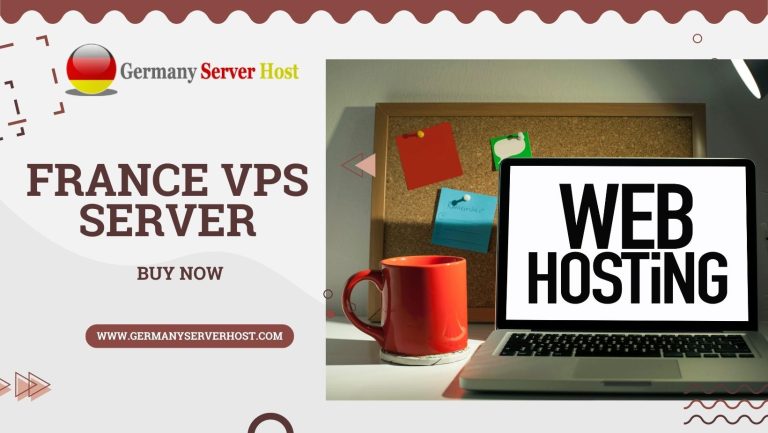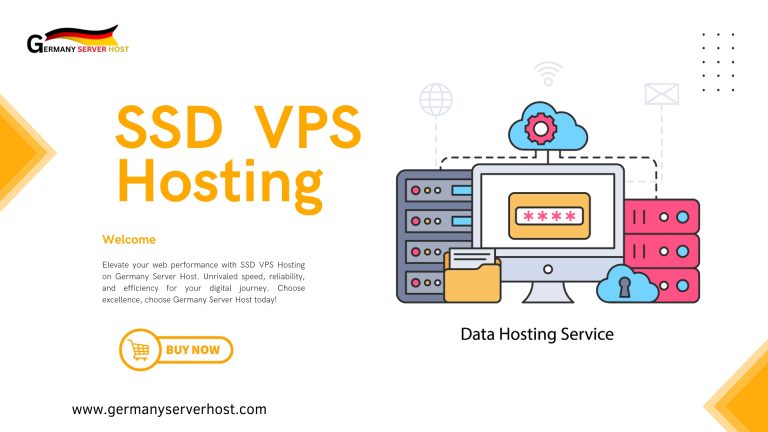A Blog Describing How To Use Your Windows VPS And The Skills And Knowledge Required and Recommended
Windows VPS Server is becoming increasingly popular, and it’s not hard to see why. While Linux and UNIX, servers have long been staples in the server hosting industry. Windows provides an alternative that may be more desirable to some customers, especially those looking to run specific software that has Windows-only applications available. This article will provide an overview of the Windows VPS Server hosting market. What you expect from such a service, and how to get started with your own Windows VPS server. Once you’ve made your decision about which provider you want to go with.
[plan_sheet category=”Cheap VPS Server” col_name_1=”Data Center” col_name_2=” Plan/Cores/RAM/Space/Bandwidth/Hypervisor” col_name_3=”Operating System” col_name_4=”Monthly” col_name_5=”Action”]
Introduction
Windows virtual private servers (VPS) are a great way for small business owners and new entrepreneurs. It gave access to high-end computing resources, without having to invest in them from day one. For small businesses or startup companies with limited budgets, building a server is prohibitively expensive; having an experienced team of system administrators available 24/7 isn’t usually in their budget either.
That’s where Windows VPS hosting comes in. The hosting provider will provide you with all of these things at a fraction of what it would cost you to build it yourself or contract out its creation… if that weren’t already prohibitively expensive! In addition, by utilizing a Windows Server operating system for your application stack—as opposed to Linux—you open up opportunities to take advantage of many third-party services designed specifically for Windows Server OS environments, such as content management systems and eCommerce applications. In addition, certain applications might be more compatible running on a Windows OS versus a Linux OS. This can be particularly beneficial if you run software intended for enterprise deployment like SAP enterprise resource planning (ERP).
What is a Windows VPS?
A virtual private server (VPS) a virtual machine sold as a service by an Internet hosting provider. The customer does not manage or control the underlying physical hardware. The customer has access to its virtual equivalent via a hypervisor, which is responsible for starting and stopping virtual machines on-demand, acting as an interface between multiple computers running different operating systems, allowing them all to share hardware resources. Customers typically pay a monthly or yearly fee depending on usage. Usage of processing power and memory rather than a flat rate for unlimited services. Unlike in traditional physical or bare-metal environments. Different providers allocate different amounts of resources at their discretion; some providers may also offer dedicated servers for customers that need guaranteed performance levels that standard web hosting cannot provide.
The Best Features of Windows Server
Many companies choose Windows Server for their web hosting plans because it offers a reliable, cost-effective solution that’s also easy to manage. It comes in several different editions with varying levels of functionality. So you can select the one that best fits your needs. If you want more control over things like access rights, DNS management, or file structure customization, Windows VPS Server is probably right for you. If you need advanced PHP extensions or other programming language support, Linux might better suited for your plan. It really depends on what type of hosting environment you’re aiming for. The one thing they have in common is reliability; both are designed specifically for business applications and web hosting plans. It will make them ideal choices if yours falls into either category.
How To Get Started With Your Windows VPS
Start with a Windows VPS hosting plan from Onlive Server! Not only can you get started at a great price, but we’ll also show you how to set up and start using your server. So that you can quickly and easily build whatever it is that you want. There are many steps involved, but don’t worry—our support staff will be right there with you every step of the way.
If you haven’t already, make sure to sign up for an account before getting started today. As soon as you log in, click Server Management on the left-hand side of your screen under Hosting Accounts to begin creating or accessing your new Windows VPS web hosting service. First Step to Getting Started with Windows VPS Servers: Once logged into your control panel, navigate over to our Windows Web Hosting page by clicking Web Hosting in blue text at top of any page. This will take you directly to our Windows VPS server management area where you can create new accounts or manage existing ones.
Introduces Onlive Server’s Windows VPS Server
As you’ve just read, there are a number of ways that will help you achieve your goal. The goal of how to start a business with no money is through hard work, perseverance, ambition, proper planning, time management, and education. Starting a business with no money is more common than people think. So do not let it be an excuse for not doing what you want or achieving what you desire in life. Just remember to carefully plan all aspects of your business idea before starting anything—from analyzing potential demand for your service or product. Writing formalized business plans, laying out long-term financial plans, or figuring out which funding source is best suited for your needs.
Conclusion
Windows VPS Hosting is different than shared hosting. Here you have control over only one single server on a network of many servers. It has its own dedicated resources on one or more virtual servers, just like a traditional dedicated server. Windows VPS Server provides you with cost savings because you share resources with other customers on that same physical machine. Windows Server operating systems are becoming increasingly popular with business owners. The person who is looking for more power at an affordable price. And now they found in most data centers around the world. Especially since Microsoft allows them to be licensed through almost any provider. To truly understand if Window’s Virtual Private Servers are right for your company. Make sure you know what kind of software works best on each platform—and research all options before making a decision.